Official English Documentation for ImageAI!¶
ImageAI is a python library built to empower developers, reseachers and students to build applications and systems with self-contained Deep Learning and Computer Vision capabilities using simple and few lines of code. This documentation is provided to provide detailed insight into all the classes and functions available in ImageAI, coupled with a number of code examples. ImageAI is a project developed by Moses Olafenwa.
The Official GitHub Repository of ImageAI is https://github.com/OlafenwaMoses/ImageAI
ImageAI now uses PyTorch backend.¶
For full details on this and if you plan on using existing Tensorflow pretrained models, custom models and Pascal VOC dataset, visit the BACKEND_MIGRATION.md documentation.
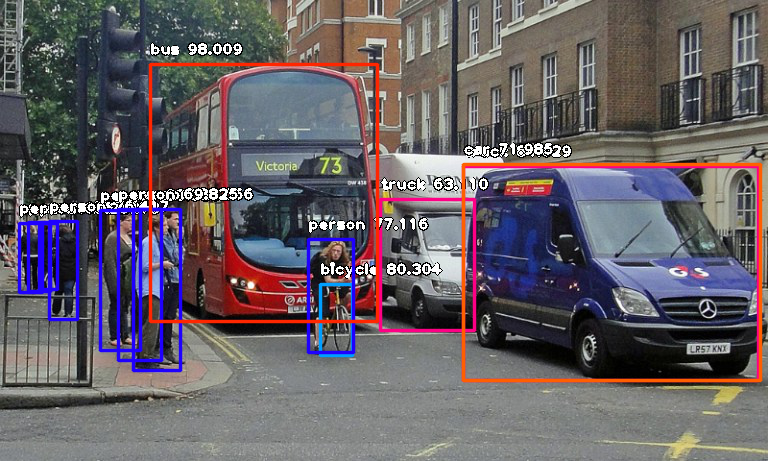
Installing ImageAI¶
ImageAI requires that you have Python 3.7.6 installed as well as some other Python libraries and frameworks. Before you install ImageAI, you must install the following dependencies.
Download and Install Python 3.7, Python 3.8, Python 3.9 or Python 3.10
Install Dependencies (CPU)
pip install cython pillow>=7.0.0 numpy>=1.18.1 opencv-python>=4.1.2 torch>=1.9.0 --extra-index-url https://download.pytorch.org/whl/cpu torchvision>=0.10.0 --extra-index-url https://download.pytorch.org/whl/cpu pytest==7.1.3 tqdm==4.64.1 scipy>=1.7.3 matplotlib>=3.4.3 mock==4.0.3
Install Dependencies (GPU/CUDA)
pip install cython pillow>=7.0.0 numpy>=1.18.1 opencv-python>=4.1.2 torch>=1.9.0 --extra-index-url https://download.pytorch.org/whl/cu102 torchvision>=0.10.0 --extra-index-url https://download.pytorch.org/whl/cu102 pytest==7.1.3 tqdm==4.64.1 scipy>=1.7.3 matplotlib>=3.4.3 mock==4.0.3
If you plan to train custom AI models, run the command below to install an extra dependency
pip install pycocotools@git+https://github.com/gautamchitnis/cocoapi.git@cocodataset-master#subdirectory=PythonAPI
ImageAI
pip install imageai --upgrade
Once ImageAI is installed, you can start running very few lines of code to perform very powerful computer visions tasks as seen below.
Image Recognition
Recognize 1000 different objects in images

- convertible : 52.459555864334106
- sports_car : 37.61284649372101
- pickup : 3.1751200556755066
- car_wheel : 1.817505806684494
- minivan : 1.7487050965428352
Image Object Detection
Detect 80 most common everyday objects in images.
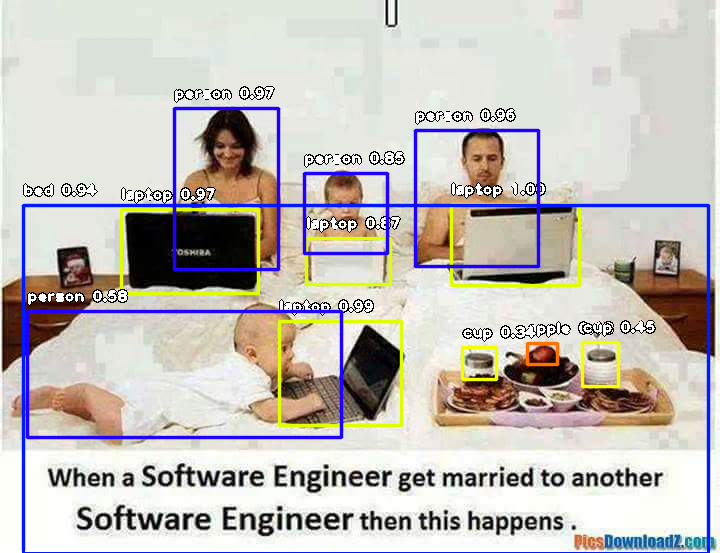
Video Object Detection
Detect 80 most common everyday objects in videos.
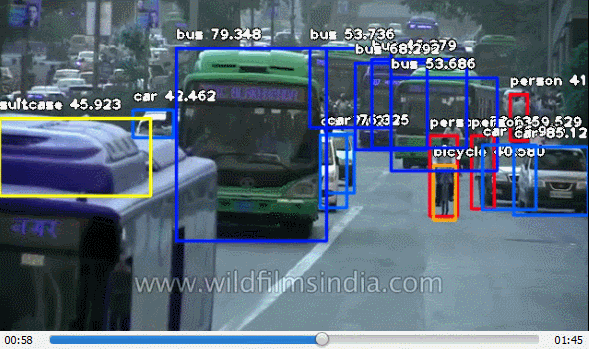
Video Detection Analysis
Generate time based analysis of objects detected in videos.
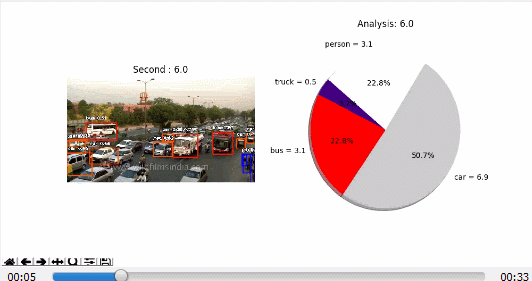
Custom Image Recognition Training and Inference
Train new image new deep learning models on recognize custom objects

Custom Objects Detection Training and Inference
Train new YOLOv3 models to detect custom objects
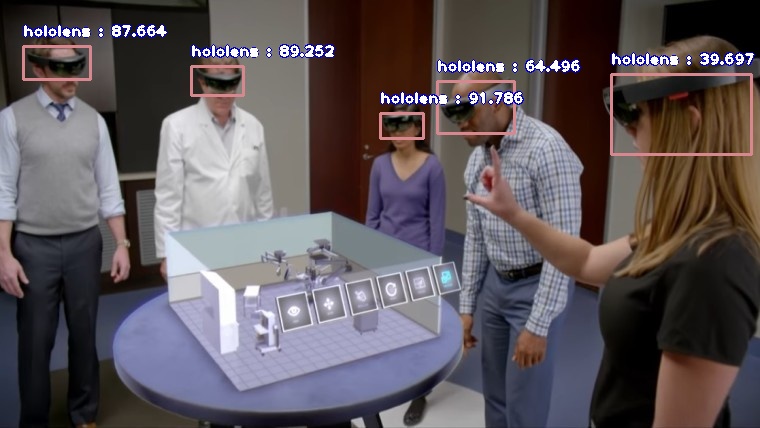
Follow the links in the Content section below to see all the code samples and full documentation of available classes and functions.